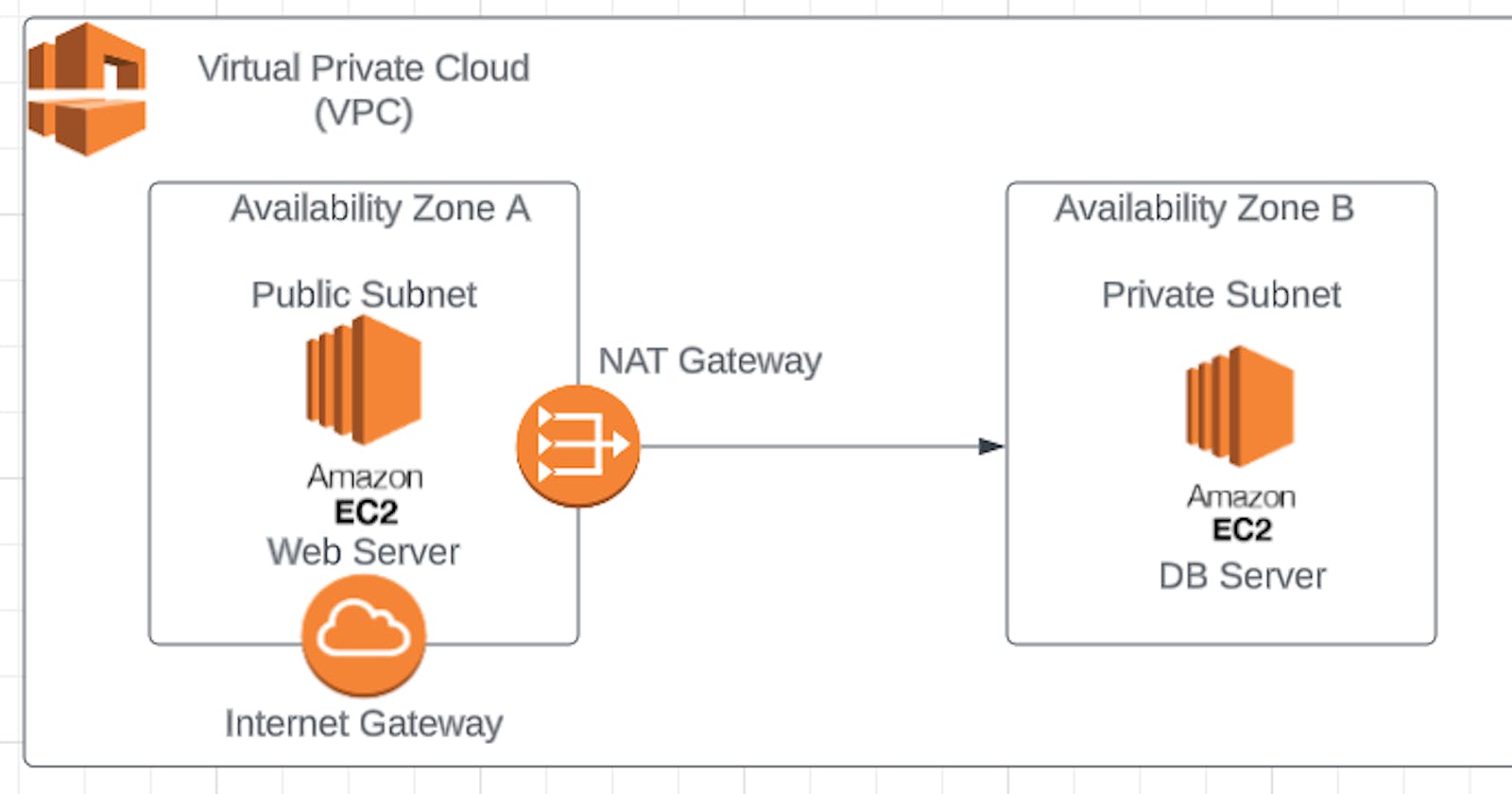VPC (Virtual Private Cloud): A Comprehensive Guide to Secure and Scalable Cloud Networking
Table of contents
Introduction:
VPC (Virtual Private Cloud) is your own special area in the cloud where you can build and control your network. It's like having your virtual office space where you can put your servers, databases, and other resources, just like in a real office building. But the best part is, it's all in the cloud, so you don't need to worry about physical space or infrastructure.
There are two types of VPC (Virtual Private Cloud) :
Default VPC :
When you create cloud resources (like servers or databases) without specifying a VPC, they automatically go into this default VPC.
Custom VPC :
You can create your own virtual private space in the cloud and decide how everything connects. You have full control over the network structure, IP addresses, and security settings.
Let's understand some keywords of VPC :
Subnet :
Basically, a subnet represents a specific area where you can place your cloud resources, like buildings or houses.
Internet Gateway :
Internet Gateway is like a magical doorway that connects your private cloud city (VPC) to the outside world (the Internet). It enables your cloud resources to access external services and allows visitors from the Internet to reach your private cloud resources. All this happens with proper security checks in place to keep your cloud city safe and secure.
Routing Table :
Routing table in a VPC is like a customized map for your cloud city. It tells your cloud resources how to find each other and where to go when they need to communicate. It also helps them reach the Internet when necessary.
NAT Gateway :
NAT gateway in a VPC acts as a translator that allows your cloud resources to speak to the outside world using a common public address while keeping their private addresses hidden.
Steps to create VPC :
create VPC ---> Subnet --> Internet Gateway
Open the AWS dashboard and search VPC.
And create the VPC
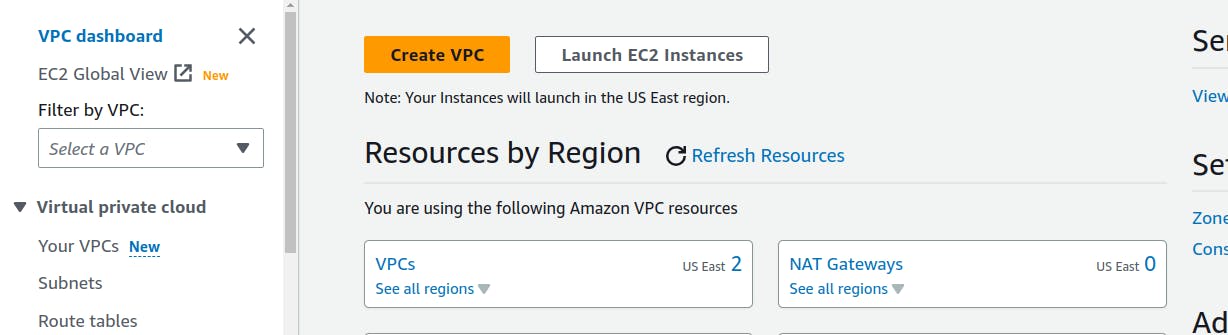
After creating VPC create the subnets

And then create the Internet Gateway, Rout Tables and NAD Gateway as well.
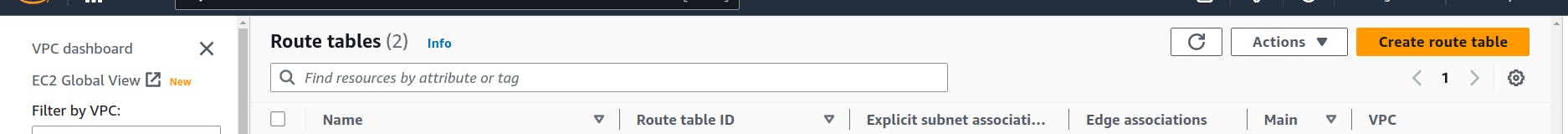
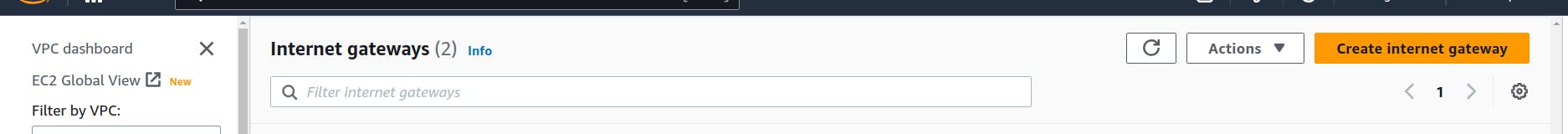
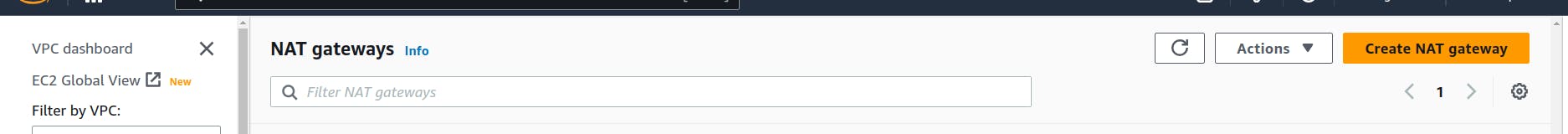
You can also allocate the elastic ip by allocating it.
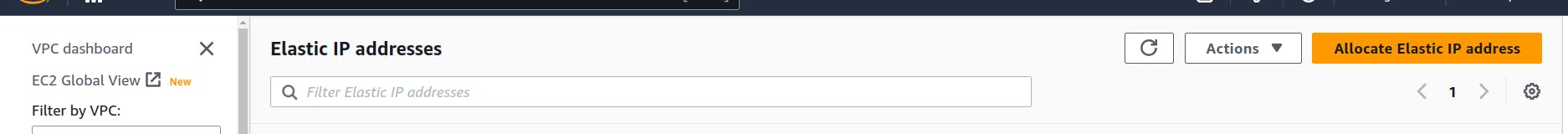
- Finally, it's ready you can use it in a safe and secure infrastructure.
Conclusion :
VPC (Virtual Private Cloud) is like creating your own private city in the cloud. It gives you control over your cloud resources, allowing you to organize them into neighborhoods (subnets) and connect them with roads (routing tables). With an Internet Gateway, your cloud city can communicate with the outside world while keeping your resources safe behind a NAT gateway, like a protective shield. VPC empowers you to build a secure and flexible cloud environment, where your data and services can thrive while being well-connected with the wider world of the Internet.