Mastering Version Control: A Comprehensive Guide to GitHub - The Leading System for Collaborative Software Development....
Introduction to the Git and Git-Hub :
While managing the development of the Linux kernel, Linus Torvalds faced the problem of being unable to restore some deleted files, which he recognized as a potentially major issue for version control systems. In response, he created Git, a decentralized and efficient version control system that allows for easy tracking of changes to files and restoration of previous versions.
GitHub is a web-based platform that provides hosting for software development projects using the Git version control system. It allows developers to collaborate on code and track changes to the codebase, as well as manage issues, and host documentation.
Importance of Version control system :
As a developer, version control systems (VCS) are incredibly important because they provide a way to track changes to your code over time, collaborate with others on a project, and revert to previous versions of your code if necessary.
Getting started with GitHub :
In this guide, we'll explore the fundamental concepts of Git and GitHub to help you understand their key features and benefits.
1) Git init: This command is used to initialize a new git repository in a directory.
2) Git status: This command is used to check the current status of your directory.
3) Git log: This command is used to tell the history of the commits.
4) Git add filename: This command is basically used to add changes to the staging area in preparation for committing them to the repository.
5) Git commit -m "message": Basically, this command is used for the control system to create a new commit with a message describing the changes made to the files being committed.
6) Git remote add origin URL: This command is used to add a remote repository as the default upstream repository for your local repository.
7) Git push origin master: This command is used to push the local changes you've made in your Git repository to the remote repository.
8) Git revert: This command is used to undo a previous commit and create a new commit that undoes the changes made in the previous commit.
9) Git reset: This command is used to move the current branch head to a specific commit.
10) Git merge: This command allows you to integrate changes from one branch into another.
11) Git checkout -b branch name: This command is used to create a new branch in a Git repository and switch to that branch at the same time.
12) Git rebase: It allows a user to modify the commit history of a branch by moving or combining commits, effectively rewriting the branch's commit history.
For more detail check out the link :
Best Practices for using Github :
Use descriptive and concise commit messages.
Use branches: It's always a good practice to use branches to work on new features or bug fixes.
Use pull requests: Pull requests are a great way to review and merge changes into the main branch.
Use issues: Issues are a great way to track bugs and feature requests.
Use labels and milestones: Labels and milestones are a great way to organize issues and keep track of what needs to be done.
Keep documentation up-to-date: It's important to keep documentation up-to-date, as it helps new contributors get up to speed quickly.
Use code reviews: Code reviews are a great way to ensure code quality and catch any potential bugs or issues.
Use continuous integration and deployment: Continuous integration and deployment (CI/CD) is a process that automates building, testing, and deploying code changes.
GitHub for open source Projects :
GitHub has revolutionized the world of open-source software development by providing a centralized platform for hosting projects, managing version control, tracking issues, collaborating with teams, and sharing code. Its intuitive user interface and powerful tools have empowered developers from all backgrounds to work together seamlessly on complex projects, accelerating innovation and driving progress in the field of software development. Whether you're an experienced open-source contributor or a beginner just starting out, GitHub offers an indispensable toolkit for building, sharing, and improving software with a global community of like-minded individuals.
Future of Github:
The trajectory of GitHub's future appears exceptionally promising, as it continues to enable global developers to join forces, create novel solutions, and construct the digital frameworks that will inevitably influence our collective destiny.
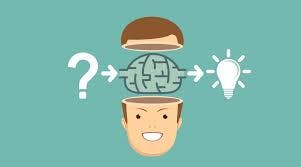
Conclusion :
GitHub has emerged as a transformative technology that has disrupted traditional software development practices, enabling developers to collaborate and share code seamlessly, while fostering a culture of innovation, creativity, and teamwork. Its continued growth and evolution promise to shape the future of software development, driving progress and empowering the next generation of developers to build amazing things together.
About me :
Hello and welcome to my blog! My name is Utkarsh Pathak and I am a student at Chandigarh University. I'm excited to share my thoughts and experiences with you through this platform. Whether you're a fellow student, a prospective student, or simply someone interested in learning more about technology, I hope you'll find something of value here. So sit back, relax, and enjoy the journey with me!
contact me :

